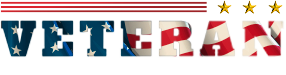The Need for Mobile Device Management and Features to Search For
Mobile devices continue to increase in popularity for a variety of reasons, one of which is their ability to improve an individual’s productivity by allowing the person to remain connected while on the go. Organizations, however, find that the use of mobile devices presents a new set of issues. Any mobile device entering an enterprise needs to be seen and controlled, regardless of whether the device is company issued or part of the organization’s Bring Your Own Device (BYOD) program. Many organizations turn to Mobile Device Management (MDM) services to handle this task, but one must understand what services of this type can and cannot do before proceeding.
Mobile Device Management Functionality
Mobile devices that may be included in this type of management program include mobile and smartphones, mobile printers, portable POS devices, tablets, laptops, and desktops. The program has moved from the mobile platform to more of a device management service as technology has advanced, yet companies need to be able to accommodate both BYO devices along with those issued by their company. This requires more effort on the part of the MDM provider, as employers and employees may have diverse expectations with regard to the restrictions applied. With the aid of an MDM service, however, organizations find they can reduce business risks along with support costs, and the goal of the service is to optimize the mobile communications network’s security and functionality while minimizing downtime and costs.
Deployment of the MDM Service
Before using the service, organizations need to set up the platform and enroll the various devices. Businesses find the process needs to be streamlined to ensure all devices are registered promptly. When choosing a service, look for the following features.
- The ability to select the desired services while also configuring enrollment settings for each device
- A means to create and distribute EULAs and acceptable use policies for each device
- An option to initiate enrollments individually or in bulk
- The ability to modify and apply default policy settings for devices
- A tool for sending enrollment requests via email, a custom URL, or SMS
- Authentication against one-time passcode, SAML or Active Directory/LDAP
- The means to register both employee-owned and corporate devices
Implementation of the Mobile Device Management Service
Most services of this type consist of a server component and a client component. The server component is used to send commands to the various devices while the client component runs on the device and receives these commands before implementing them. Managing devices has become easier thanks to advances in technology, and scalability has become less of an issue. Thanks to plug and play data services, companies can now select a platform that automatically detects network devices and automates the entire process. Before selecting a service, companies want to ensure the following is true.
- The service allows automatic detection of devices accessing their enterprise system.
- The program leverages current Certificate of Priorities and Active Directory/LDAP.
- The service integrates with IBM Notes, Microsoft Office 365, and Microsoft Exchange.
Central Management of Mobile Devices
For optimal results, organizations should look for a service offering a unified console, one that works with tablets and smartphones. The service also must provide a centralized policy along with control across numerous platforms.
- The service allows the approval or quarantine of any new devices detected.
- It enables users to securely update and share content and documents.
- Users receive the ability to manage and distribute applications, both corporate and public.
- Users configure the Wi-Fi, contacts, calendar, email and VPN profiles using over-the-air technology.
Device Management Support
Issues may arise at any time. For some, it is a device issue, but others find the issues lie in an app or involve the user, and diagnosing problems in real time is critical for maximum productivity. As a result, companies need a program that allows them to diagnose and resolve a variety of issues. Following are a few the program must be able to handle.
- The resetting of a passcode
- A self-service portal for users to attempt fixing issues without assistance
- Device views for the diagnosis and resolution of problems
- Lost and stolen device location features
Monitoring and Reporting
Reporting remains an essential component of any monitoring service. Organizations want to see a summary of operation and compliance across their enterprises. With this information, a company finds it easier to make informed decisions concerning mobile devices. Essential reports include:
- Inventory reports for both software and hardware
- Real-time data usage monitoring and alerts via mobile expense management
- Privacy settings that allow the organization to block the collection of any information that is personally identifiable
Key Features to Look For
- Detect & Restrict Mobile Devices
- Control OS & App Installations
- Enforce Encryption & Password Policies
- Remotely Locate & Lock a Mobile Device
- Selectively Wipe Corporate Data
- Enforce Compliance Based on Location
- Passcode Policy Specification
- Establish Real-time Compliance Rules
Companies looking to increase security while maximizing productivity need to consider mobile device management. Although mobile devices are of great benefit to businesses and individuals alike, organizations need to ensure their employees are using these devices properly. Doing so becomes a much easier task with the adoption of an MDM service.