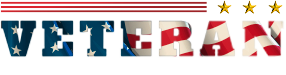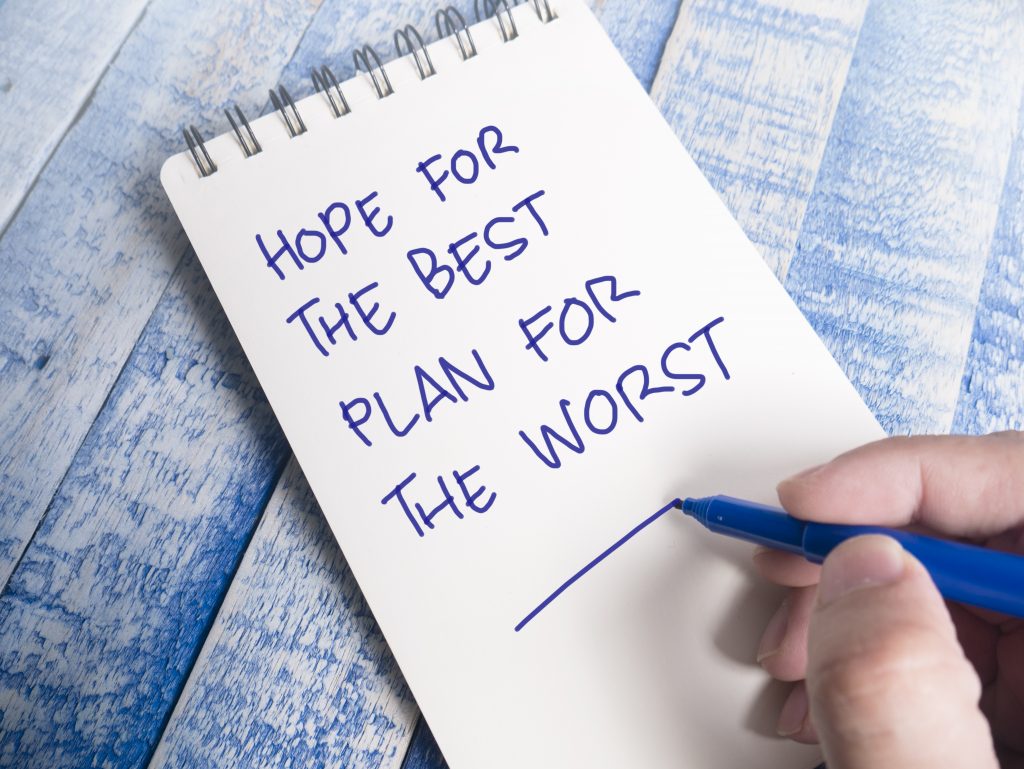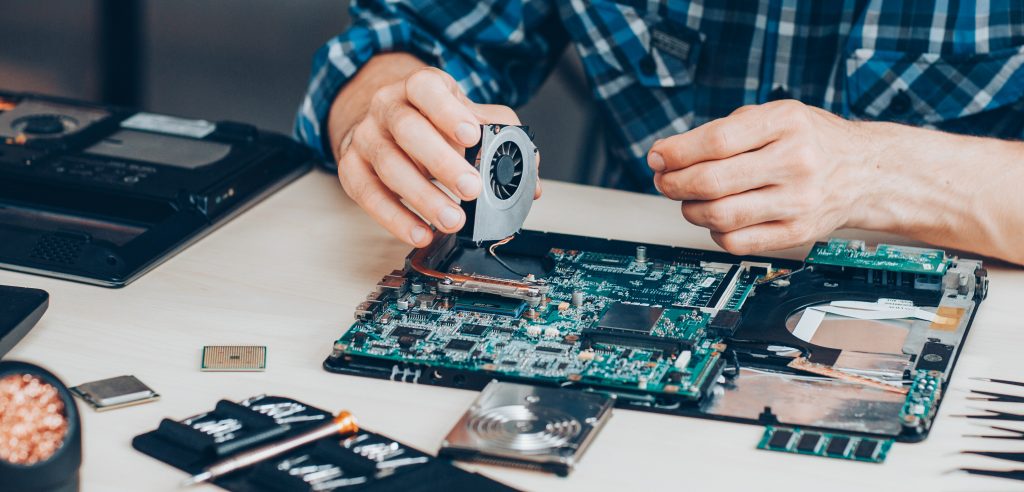Cloud-based hosting for data is happening at record rates, and there’s no sign that this trend is going to change anytime soon. Business owners and office managers worry that storage and business processes hosted on the cloud may be at higher risk from hacking, malware, and ransomware, but for some businesses, cloud-based hosting may actually offer increased security. IT ArchiTeks offers managed hosting services. We can help you understand and migrate to the cloud or transition from an on-site storage and networking systems (read – large, noisy server rooms) to cloud-based hosting for business networking, storage, and content management. When used properly, the right cloud-based hosting solution can be just as secure (if not more so) than the traditional systems you’re used to. In fact, many cloud-based hosting solutions are held to very rigorous security standards that ensure your business’ information and processes are stored, shared, and accessed securely.
What is Cloud-Based Hosting?
Cloud-based hosting is, basically, subcontracted data storage, networking, and or specific business process that used to be maintained on-site through servers, physical (wired) connections, and other solutions. Instead, these data and processes are housed on cloud-based (internet-connected) servers without the need for your business to maintain or manage any of the equipment on-site. One of the most basic forms of cloud hosting is email. Every time you send an email, you are using a cloud to store and share your communication. As long as your device has an internet connection, there’s no need to download specific emails. You can simply use the internet to access them again later. Cloud-based hosting is like email on a much larger scale. Instead of just storing and accessing individual communications, cloud-based hosting allows businesses to store, share, and access all kinds of files, processes, and communications in a virtual environment. This is great news for the remote-worker business model that is only going to grow in popularity in coming years.
Here’s How Cloud Hosting Keeps Your Business Information Safe
Now for the long-form answer to the question about cloud-hosting security. Yes, cloud hosting is safe for your business – under the right conditions. You still need to do your research and find the right option for your cloud-based hosting needs, and IT ArchiTeks can help with that. Some of the specific ways that cloud hosting keeps your business safe and secure include:
Protection from Disaster
If you have all of your business information on-site in one location, a disaster can set you back weeks or months, or it can put you out of business completely. Flooding, fires, theft, and any other disaster could mean huge losses, but cloud-based hosting means your data is safe offsite. Most businesses can get back on track within days (or even hours) of a disaster by accessing their information through the cloud.
Redundancy
If you’ve ever talked to an IT consultant about protecting your business information, you’ve heard the word redundancy countless times. We talk about it so much because it’s really important. If you only have one copy of something, losing it means losing time and money. Cloud-based hosting platforms offer automatic redundancy protocols for most information, which means if a server goes down, there’s a backup and you don’t lose any information or time on task.
Security Standards
As more information is shared and stored online, many industries have set standards of expected security for data. It’s important that business owners and managers who work within these industries are familiar with the standards, it can be more difficult to determine how best to meet or exceed these basic security regulations. Most cloud-based hosting providers offer security protocols that meet or exceed those set by individual industries. For higher risk businesses like financial institutions and healthcare providers, there are cloud-based solutions that are made specifically to meet the more stringent standards of security in these fields.
Monitoring
Finally, cloud-based hosting services rely on active monitoring to troubleshoot and prevent problems before they start. If you’ve ever had a server go down, you know how long it can take to get everything back online, but with reliable monitoring, these server crashes and other common concerns can be avoided altogether.
Let IT ArchiTeks Help
While it can be completely safe to use the cloud for your business network, hosting, and storage functions, you still need to ensure you’re using the right resources with information security protocols that meet the standards in your industry. IT ArchiTeks can help you better understand your cloud hosting options, find products that make sense for your business, and maintain security and privacy for your company and employees. Call our team when you’re ready to schedule a consultation appointment to discuss security options for cloud hosting or help for all your IT service and security needs.